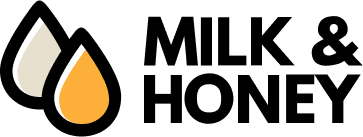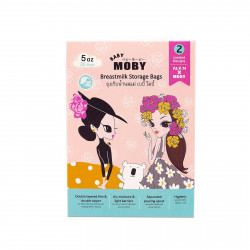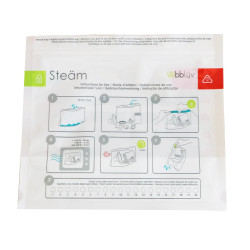Yogasleep Hushh Plus Travel Sound Machine with Wireless Speaker and Night light
YOGASLEEP-HUSHHPLUS
With all the features of the original Hushh, plus even more sleep sounds, a wireless speaker, and a longer-lasting battery, the Hushh+ will lull your little one to sleep at home or on the go. Choose from 20 soothing sleep sounds or use the wireless speaker to create the perfect soundscape for a dreamy night’s sleep anywhere.

Shipping Policy

Secure Payment

Data Privacy
With all the features of the original Hushh, plus even more sleep sounds, a wireless speaker, and a longer-lasting battery, the Hushh+ will lull your little one to sleep at home or on the go. Choose from 20 soothing sleep sounds or use the wireless speaker to create the perfect soundscape for a dreamy night’s sleep anywhere. The adjustable amber night light provides gentle illumination without waking your little one. For added convenience and portability, the Hushh+ can be charged wirelessly, and the long-lasting battery offers uninterrupted soothing throughout the entire night. With a sleek and dust-resistant design and an adjustable silicone strap, the Hushh+ makes it easy for baby to get the sleep they need, no matter where they are.
- 20 Sounds: White Noise (including our signature Dohm Sound), Nature Sounds, Lullabies
- Wireless speaker is perfect for listening to music, podcasts, audiobooks, and additional background sounds
- Volume Control
- Adjustable, Warm LED Night Light
- Battery lasts 6-8 hours (depending on volume and night light) and charges wirelessly (charging cradle not included) or through USB
- Play continuously or set the sleep timer for 45 min, 90 min, or 8 hours
- Child Lock prevents little hands from pressing buttons and changing settings
- Stylish and durable build
- Silicone Adjustable Strap Included
SAMPLE SOUNDS (Click each sound to listen to a sample):
- Bright White Noise
- Music Box
- Twinkle Twinkle Little Star
- Happy Child
- Landscape
- Shushing
- Womb Sounds
- Calm
- Healing
- Deep White Noise
- Loving
- Clair de Lune
- Dohm Low
- Wonderland
- Bright Fan
- Deep Fan
- Stream
- Gentle Surf
- Rain
- Lullaby
FAQ:
How do I recharge my Hushh+?
To charge your Hushh+ wirelessly, center the unit on the wireless charging pad as illustrated in the Use and Care manual. Do not attempt to charge the unit wireless while plugged in with a USB adapter. Charging time is 4 hours.
What do the flashing indicator lights mean?
If your Hushh+ battery is low, the indicator light will blink quickly. While your device is charging, the indicator light will blink slowly. When your device is fully charged, the indicator light will turn off completely.
How do I use the Wireless speaker?
To connect your device to the Wirelesss speaker, ensure the Wireless is active on your device, turn on your sound machine, and press the Wireless button on your sound machine. The Wireless LED will flash blue. Complete pairing on your device via the Wireless settings. When the device is paired, the Wireless LED light will turn solid blue. To deactivate Wireless, press the Wireless button. The Wireless LED light will turn off.
QUICK START GUIDE:
Step 1: Charge Your Device

- Use the included USB cable or a wireless charger to fully charge your Hushh+
- Low battery = fast blinks
Charging = Slow blinks
Fully charged = Indicator light turns off
- USB power supply is not included
- Wireless charger not included
- When charging wireless, center unit as shown on wireless charging pad
- Do not attempt to charge wirelessly while plugged in with USB adapter
Step 2: To Connect Device to Wireless Speaker

- Ensure bluetooth is active on your device
- Power on sound machine
- Press the Wireless button on your sound machine. The Wireless LED will flash blue
- Complete pairing on your device via the bluetooth settings
- When the device is paired, the Wireless LED light will turn solid blue
- If pairing is unsuccessful after 3 minutes, the blue light will turn orange. To attempt pairing again, press and hold the Wireless button until the Wireless LED light flashes and repeat step 4 and 5
Step 3: To Deactivate Wireless Speaker
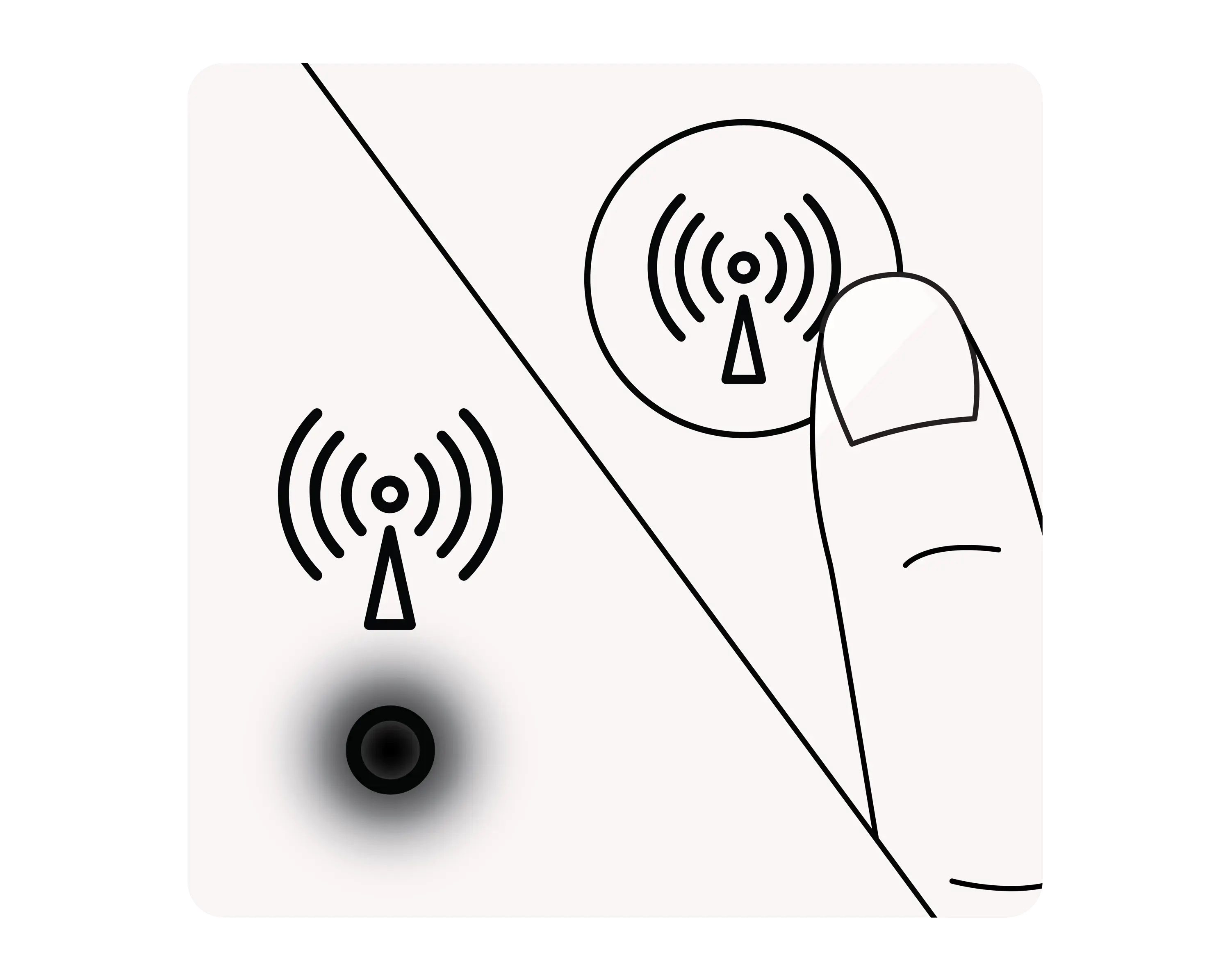
- Press the Wireless button. The Wireless LED light will turn off
Step 4: To Set Timer
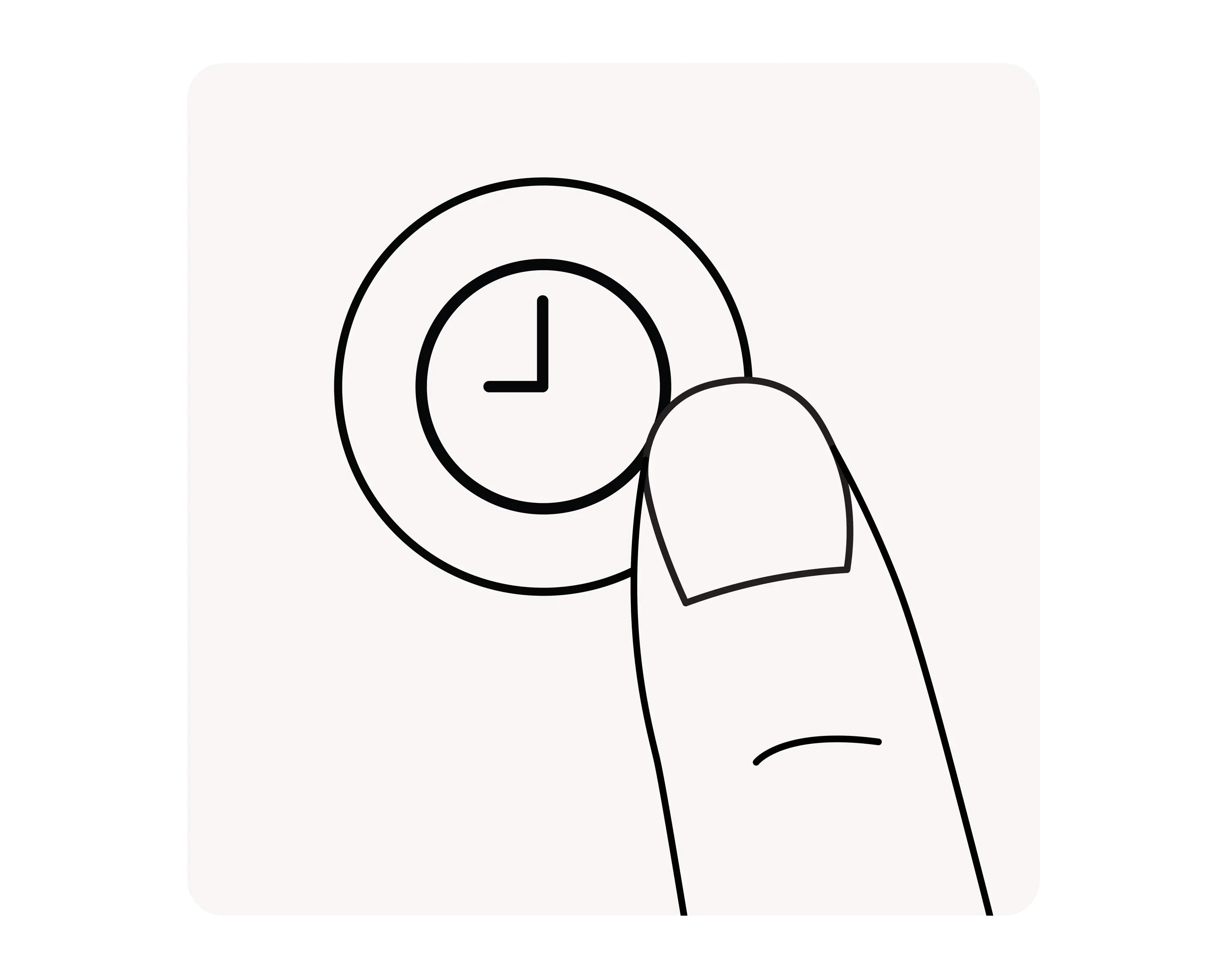
- Push the Timer button. An LED will light up under the timer you have set; either 45 minutes, 90 minutes, or 8 hours
- The sound machine will automatically turn off at the desired time
- To deactivate the Timer, press the Timer button to cycle through timer settings until no LED light is illuminated
- The Timer LED will turn off after 20 seconds
Step 5: To Set Child Lock
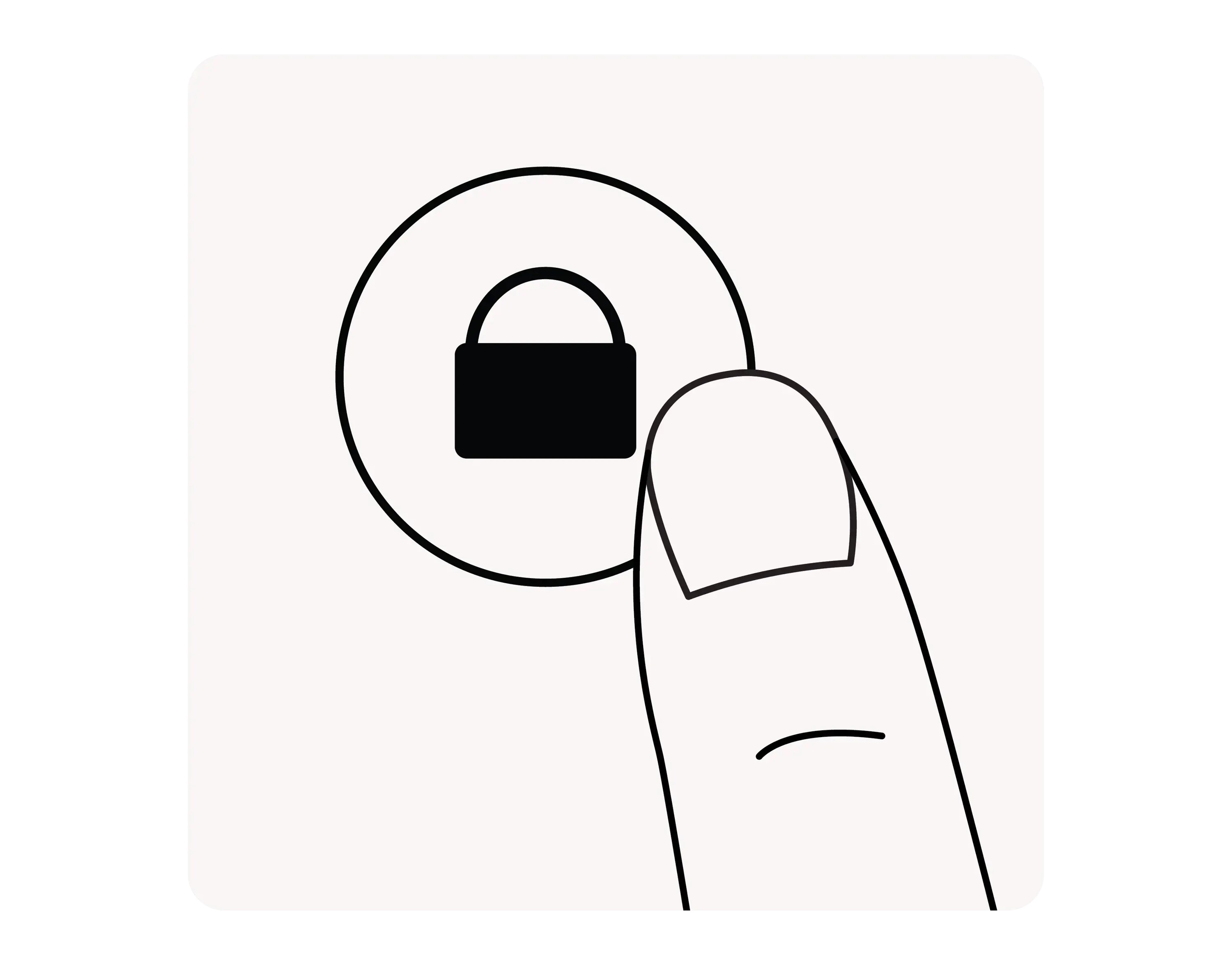
-
- To turn the Child Lock on, turn the sound machine on, and then press the Child Lock button.
- The Child Lock LED indicator will activate and turn off after 20 seconds, but the Child Lock will remain on
- When other buttons are pressed while the device is locked, the Child Lock LED will light up again
- To turn the Child Lock off, press the Child Lock button
- To turn the Child Lock on, turn the sound machine on, and then press the Child Lock button.
Warranty: Local Distributor Warranty of 30 days from date of purchase
Note:
This warranty does not cover damaged caused by accidental dropping, rough handling or misuse of the product, including tampering or the application of electrical power other than that listed on the label.
The warranty period starts at the time of products original purchase by the first end-user.
There is no local repair services for units past the warranty period.
This limited warranty period will not be extended or renewed or otherwise affected due to subsequent resale, repair and replacement of Product.
Please keep the box, the manual and the receipt to expedite processing during the warranty period. The responsibility of the Local Distributor only extends to items within the warranty period.
Do not remove the serial number on the unit. We keep record of the serial number. It needs to match with the unit.
Yogasleep has no service center in the Philippines